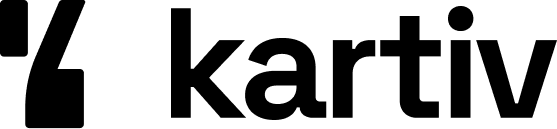White Back Ground Techniques for Crisp Product Images

Capturing product images with a white background is a key technique for creating clean, professional, and appealing photos. This method not only highlights the product but also makes editing easier and ensures consistency across various platforms. Whether you're a beginner or looking to refine your skills, mastering white background photography can significantly enhance the quality of your product images.
Key Takeaways
- White backgrounds enhance product visibility and give a professional look.
- Using the right equipment like cameras, lighting, and tripods is essential for achieving a perfect white background.
- Proper setup of your photography space, including background preparation and lighting arrangement, is crucial.
- Adjusting camera settings and minimizing shadows can help capture perfect white backgrounds.
- Editing techniques like cropping, adjusting brightness, and removing unwanted spots can refine your images.
Importance of White Background in Product Photography
Enhancing Product Visibility
Using a white background in product photography creates a sense of simplicity and elegance. This absence of distractions allows your customers to focus solely on the product. It makes it easier for them to visualize what the product will look like in their home or on their person.
Creating a Professional Look
A white background gives your product photos a clean and professional look. This is especially important for e-commerce platforms like Amazon, which require product images to have a pure white background. A professional appearance can help build trust with potential customers and increase sales.
Facilitating Easy Editing
Editing photos is much simpler when the background is white. You can easily change the background color or make other adjustments without affecting the product itself. This flexibility is particularly useful for brands that need to update their images frequently.
White backgrounds are versatile and media-friendly, making them suitable for a wide variety of different styles and platforms.
In summary, a white background enhances product visibility, creates a professional look, and facilitates easy editing, making it an essential element in product photography.
Essential Equipment for Achieving a White Background
To get that perfect white background for your product photos, you need the right gear. Here's a breakdown of what you'll need:
Choosing the Right Camera
First things first, you need a good camera. While smartphones can do the job, a DSLR or mirrorless camera will give you more control over your settings. Look for a camera with manual mode so you can tweak the exposure, white balance, and focus.
Selecting Suitable Lighting
Lighting is crucial. You can use natural light, but artificial light gives you more control. Softboxes, ring lights, and LED panels are great options. The key is to use soft light to avoid harsh shadows. You can also use reflectors to bounce light and fill in shadows.
Using Tripod Alternatives
A tripod is essential for keeping your camera steady, but if you don't have one, you can use a stack of books or any stable surface. The goal is to keep your camera still to avoid blurry images. Stability is key for sharp photos.
Investing in the right equipment can make a huge difference in the quality of your product photos. It might seem like a lot at first, but the results are worth it.
With these tools, you're well on your way to mastering white background photography for product shots.
Setting Up Your Photography Space
Creating the perfect photography space is crucial for capturing crisp product images. Here's how to set up your space for the best results.
Preparing the Background
Start by setting up a white background. You can use a white wall, poster board, or a full backdrop. Make sure it's smooth and free of textures. If you're using a backdrop, ensure it has a sweep to avoid sharp corners or blemishes behind your product.
Arranging the Lighting
Lighting is key. You'll need at least one light as your fill light (backlight) and one as your key light, placed in front and to the side of your product. Adjust the angles and distances of your lights until you achieve an even distribution of light and shadows. Consistency is crucial here.
Positioning the Product
Place your product in front of the background, before the sweep, and in the middle of your surface. Ensure it's on a stable, flat surface. For small items like jewelry, you can use a fishing line to hang pieces or glue dots to position rings upright. Don't forget the small details; they can make or break your photo.
Techniques for Capturing Perfect White Backgrounds
Adjusting Camera Settings
To get that perfect white background, start by adjusting your camera settings. Set your camera to manual mode so you have full control over the exposure. Use a low ISO to reduce noise and set a high aperture (like f/8 or higher) to keep everything in focus. Adjust the shutter speed to balance the exposure. If your background looks gray, increase the exposure compensation slightly.
Utilizing Soft Light
Indirect or "soft" light sources are your best bet for creating an even white background. Natural light is great, but you can also use softboxes or diffusers to soften artificial light. Place your light source at an angle to minimize harsh shadows. If you're using natural light, shoot during the time of day when the light is most neutral.
Minimizing Shadows
Shadows can ruin a white background. To minimize them, use reflectors to bounce light back onto the subject. You can use white foam boards or even a white sheet as a reflector. Position your lights and reflectors to ensure the light is evenly distributed. If shadows persist, try moving your light source or adjusting the angle.
Remember, the key to a perfect white background is using the most neutral light possible. This means light that is as close to white-colored as possible without skewing blue or yellow.
By following these steps, you'll be well on your way to capturing crisp, professional product images with a perfect white background.
Editing Tips for White Backgrounds
Editing your product photos to get that perfect white background can make a huge difference. Here are some tips to help you out.
Cropping and Framing
Start by cropping your image to leave the right amount of white space around your product. This helps in focusing on the product itself and removing any unnecessary elements.
Adjusting Brightness and Exposure
Adjusting the brightness and exposure is crucial. You want your background to be white, not gray. Use the exposure settings to fine-tune the brightness without overexposing your product.
Removing Unwanted Spots and Shadows
Unwanted spots and shadows can ruin a perfect shot. Use tools like the clone stamp or healing brush to remove any imperfections. This ensures your product stands out against a clean background.
A clean white background makes your product look more professional and appealing. It’s worth spending the extra time to get it right.
Advanced Editing Techniques
Using Curves and Levels
To get that perfect white background, you can use the Curves and Levels tools in your editing software. Curves allow you to adjust the brightness and contrast of your image, making the white background pop. Simply go to Image > Adjustments > Curves, and tweak the curve until you're satisfied. For Levels, go to Image > Adjustments > Levels, and adjust the input levels to brighten the background.
Replacing Background Colors
Sometimes, you might need to replace the background color entirely. This can be done by selecting the background area and using the Replace Color tool. Go to Image > Adjustments > Replace Color, and use the eyedropper tool to select the background. Adjust the lightness to 100% to make it pure white.
Adding Shadows for Depth
Adding shadows can give your product images more depth and make them look more realistic. Use the Pen tool to create a path around your product, then right-click and select Make Selection. Go to Layer > New > Layer via Copy to create a new layer with just the product. Add a drop shadow by going to Layer > Layer Style > Drop Shadow, and adjust the settings to your liking.
Advanced editing techniques can take your product images to the next level, making them stand out in a crowded market.
Optimizing Images for Different Platforms
Resizing for Various Platforms
When you're done editing, it's time to resize your images. Each platform has its own guidelines. For example, Shopify prefers a 1:1 ratio. Save time by resizing all formats at once. This way, you won't have to go back and resize each image individually.
Ensuring Consistent Quality
Consistency is key. Make sure your images look the same across all platforms. This means checking the brightness, contrast, and colors. If your images look different, it can confuse your customers.
SEO Optimization for Images
Optimizing your images for SEO is crucial. Name your files correctly and compress them to enhance site performance. This will help your page load faster and improve your search engine ranking.
Remember, optimizing images for web can make your site smoother and more engaging for users.
Optimizing images for different platforms can make a big difference in how your products are seen. Whether it's for social media, your website, or an online store, having the right images can boost your sales. Want to learn more about how to make your product photos stand out? Visit our website for tips and tools that can help you get started.
Conclusion
In conclusion, achieving crisp product images with a white background is essential for showcasing your products in the best light. While post-production editing can help refine your images, starting with a well-chosen white backdrop and controlled lighting is the most effective approach. This ensures minimal editing and the highest quality results. Remember, a clean and professional product photo can significantly enhance your brand's appeal and boost customer confidence. By mastering these techniques, you can create stunning product images that stand out in any marketplace.
Frequently Asked Questions
Why should I use a white background for product photography?
Using a white background makes your product the main focus by removing distractions. It also gives a clean and professional look to your photos, which is great for online stores and advertising.
What equipment do I need for white background photography?
You'll need a good camera, proper lighting, and a stable surface or tripod. Soft light sources help create an even white background. You might also need editing software to perfect the images.
How do I set up lighting for a white background?
Use soft light sources like diffused lamps or softboxes. Position the lights to minimize shadows and ensure even lighting across the background. Experiment with different setups to find what works best.
Can I edit my photos to get a white background?
Yes, editing can help achieve a perfect white background. Use tools to adjust brightness, exposure, and remove any unwanted spots or shadows. However, starting with a good photo makes editing easier.
What are some tips for shooting larger products?
For larger products, you'll need bigger backdrops and stronger lighting. The principles are the same, but it might take more time to set up. Make sure to capture all important features of the product.
How do I optimize my images for different platforms?
Resize your images according to the guidelines of each platform. Ensure they are of high quality and consistent. Also, use SEO techniques like adding alt text to make your images easily discoverable.