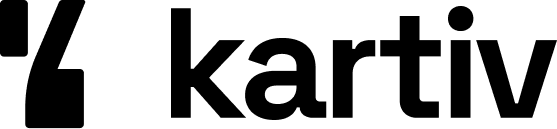Utilizing White Backgrounds: Tips for Clean and Professional Product Images

Capturing product images on a white background is a game-changer for any online store. It makes your products look clean, professional, and free of distractions. This guide will walk you through the importance of white backgrounds, how to set up your studio, advanced techniques, platform-specific requirements, and common mistakes to avoid.
Key Takeaways
- White backgrounds highlight your products and keep the focus on them.
- Proper lighting and backdrop choices are crucial for achieving a clean look.
- Knowing platform-specific image requirements can save time and effort.
- Avoiding common mistakes like overexposure and inconsistent lighting can greatly improve image quality.
- Post-processing is essential for achieving that perfect white background.
Importance of White Backgrounds in Product Photography
Showcasing Products Without Distractions
Using a white background in product photography helps keep the focus on the product itself. White is the cleanest and most peaceful color, ensuring that there are no distractions for the viewer. This simplicity can enhance customer conversion and sales.
Highlighting Product Features
A white background provides the highest contrast against colorful products, making them appear more vibrant. This contrast helps in highlighting the unique features of the product, making it stand out more effectively.
Creating a Consistent Brand Image
Using white backgrounds across all product images helps maintain consistency, which is crucial for establishing a strong brand identity. A uniform look across your product photos can create a sense of trust and professionalism, keeping customers undistracted and focused on your products.
One of the key advantages of white background product photography is its versatility. Whether you're selling on your website, Amazon, Shopify, Walmart, or social media platforms, product images on white backgrounds seamlessly integrate with any marketing channel.
Setting Up Your Studio for White Background Photography
Creating a professional studio setup for white background photography is essential for capturing clean and appealing product images. Here are some tips to get you started.
Choosing the Right Backdrop
Selecting the right backdrop is crucial. You can use a white seamless paper roll, a white fabric sheet, or a white backdrop kit. Make sure the backdrop is free from any wrinkles or creases. For larger products, consider converting a whole wall into a white background. A minimalist studio setup with a V-flat can also be effective.
Optimal Lighting Techniques
Lighting is key to achieving a perfect white background. Use two or more light sources to illuminate both the product and the background evenly. Softboxes or diffused lights on either side of the subject work well. If your white background looks blue, adjust the white balance settings on your camera.
Essential Camera Settings
Adjust your camera settings to capture the white backdrop accurately. Set your camera to a low ISO to reduce noise and use a small aperture for a greater depth of field. Manual mode is often the best choice to control exposure settings precisely. Don't forget to check your focus and ensure the product is sharp.
Properly setting up your studio can make a huge difference in the quality of your product images. Take the time to get it right, and you'll see the results in your photos.
Advanced Techniques for White Background Photography
Managing Shadows and Reflections
Dealing with shadows and reflections can be tricky, but it's essential for clean product images. Soft light sources are your best bet for reducing harsh shadows. You can angle lights at 45 degrees or keep them parallel to the wall. Another option is to shoot your subjects on glass with a white background below them to avoid shadows.
Using Light Modifiers
Light modifiers like diffusers and reflectors can help you control the light more effectively. Diffusers soften the light, making it less harsh, while reflectors bounce light back onto the subject, reducing shadows. Experiment with different setups to find what works best for your scene.
Post-Processing Tips
Sometimes, achieving a perfect white background in-camera isn't possible. This is where post-processing comes in. Use software like Photoshop to adjust the brightness and remove any unwanted shadows or spots. You can also paint white into darker corners or replace the background entirely for a more consistent look.
Post-processing can save your images when in-camera techniques fall short. It allows for a more consistent and clean white background, ensuring that the focus remains on the subject.
Platform-Specific Requirements for White Background Images
When selling on platforms like Amazon, Shopify, and Walmart, you need to meet their specific image requirements. Each platform has its own set of guidelines to ensure your product images look their best and meet their standards. Let's dive into the details for each platform.
Amazon Image Guidelines
Amazon has strict rules for product images. Your main image must have a pure white background (RGB 255, 255, 255). The product should fill at least 85% of the image frame. Avoid any text, logos, or watermarks on the main image. Here are some key points:
- Image format: JPEG, PNG, GIF, or TIFF
- Minimum dimensions: 1000 pixels on the longest side
- Color mode: RGB or CMYK
Shopify Image Standards
Shopify also has specific requirements to ensure your product images are clear and professional. The recommended image size is 2048 x 2048 pixels for square images. This size allows for high-quality zoom features. Key points include:
- Image format: JPEG or PNG
- Maximum file size: 20 MB
- Background: Pure white is preferred for a clean look
Walmart Image Specifications
Walmart's guidelines focus on high-resolution images to enhance the shopping experience. The main image should have a white background and show the product clearly. Important details include:
- Image format: JPEG or PNG
- Minimum dimensions: 1500 x 1500 pixels
- Color mode: RGB
Meeting these platform-specific requirements ensures your product images are displayed optimally, helping to attract and retain customers.
By following these guidelines, you can create professional and consistent product images that meet the standards of each platform. This not only improves the visual appeal of your listings but also helps in building a strong brand presence.
Maximizing the Use of White Background Images
White background product photos offer endless possibilities beyond just product listings. The clean and professional look of white background images ensures they can be seamlessly incorporated into various marketing campaigns. Here are some ideas:
Creating Engaging Social Media Content
Use your white background product images to create engaging social media posts. Highlight specific features, announce promotions, or share customer testimonials. Visual content has a higher chance of grabbing attention and generating interest.
Designing Effective Email Campaigns
Integrate your white background product photos into email newsletters to promote new products, highlight bestsellers, or announce exclusive offers. Well-designed visuals can significantly improve click-through rates and conversions.
Enhancing Website Aesthetics
White background images can make your website look clean and professional. Use them to create a consistent and appealing visual theme across your site. This helps in building a strong brand presence and improving user experience.
Common Mistakes to Avoid in White Background Photography
Overexposure Issues
One of the most common mistakes in white background photography is overexposure. While it might seem like a good idea to brighten the background as much as possible, overexposing can lead to loss of important details in your product. To avoid this, use a proper light meter to set up ideal lighting and make sure to check your camera's histogram to ensure you're not blowing out the highlights.
Inconsistent Lighting
Inconsistent lighting can make your product photos look unprofessional. It's crucial to maintain even lighting across the entire scene. This can be achieved by using diffusers and light modifiers to soften and spread out the light. Avoid using the camera flash as it can create harsh shadows and reflections, making the white background appear gray or dull.
Ignoring Post-Processing Steps
Post-processing is an essential step in achieving a clean white background. Skipping this step can leave your photos looking unfinished. Use editing software like Photoshop to adjust the exposure, remove any unwanted shadows, and ensure color accuracy. Remember, even small adjustments can make a big difference in the final image.
Pay attention to every detail during post-processing to ensure your product stands out against the white background.
Tools and Software for White Background Photography
Best Cameras and Lenses
To get started with white background photography, you'll need a good camera and lens. A DSLR or mirrorless camera is ideal because they offer more control over settings. For lenses, a macro lens can be great for capturing fine details, while a prime lens with a wide aperture can help achieve a shallow depth of field.
Lighting Equipment
Lighting is crucial for white background photography. Softboxes and diffusers are excellent for creating even, soft light. You can also use light tents or lightboxes to minimize shadows and reflections. Some popular brands include:
- LimoStudio
- Neewer
- FotodioX
Editing Software
Post-processing is often necessary to achieve a perfect white background. Adobe Photoshop is a popular choice, but there are also more affordable options like GIMP and web-based tools like Canva and BeFunky. These tools offer features like background removal and color correction, which are essential for clean, professional images.
Using the right tools and software can make a significant difference in the quality of your product photos, helping you boost sales and create a consistent brand image.
Looking to perfect your white background photography? Our tools and software make it easy to create stunning product photos that stand out. Whether you're a beginner or a pro, our platform has everything you need to showcase your products at their best. Ready to take your photos to the next level? Visit our website to get started today!
Conclusion
In conclusion, using a white background for your product images can significantly enhance their appeal and professionalism. This simple yet effective technique helps to highlight your products, making them the focal point without any distractions. By following the tips and best practices discussed, you can create clean, crisp, and engaging product photos that not only attract customers but also build trust in your brand. Remember, the key to great product photography lies in attention to detail, proper lighting, and consistency. Start experimenting with white backgrounds today and see the difference it makes in your eCommerce success.
Frequently Asked Questions
Why should I use a white background for product photos?
Using a white background helps your product stand out without any distractions. It also looks clean and professional, making it easier to highlight the product's features.
What kind of lighting is best for white background photography?
Diffused lighting is ideal for white background photography. It helps minimize harsh shadows and creates an evenly lit scene. You can use natural light, studio lights, or softboxes.
How do I avoid overexposure when shooting on a white background?
To avoid overexposure, make sure your lighting is balanced and not too bright. Adjust your camera settings to ensure the white background looks clean but doesn't wash out the product details.
What camera settings should I use for white background photos?
Use manual mode to control exposure, and adjust the white balance to get a true white background. Experiment with different settings to find the best exposure without losing product details.
Can I use a white background for all types of products?
Yes, a white background is versatile and works well with any product. It provides a clean and consistent look, making it suitable for everything from electronics to clothing.
Why is post-processing important in white background photography?
Post-processing helps fine-tune your images, ensuring the background is pure white and the product looks its best. It can correct any lighting issues and enhance the overall quality of the photo.