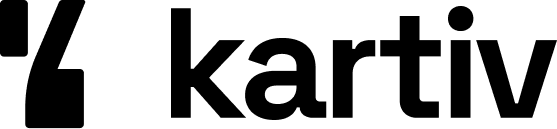Transform Your Photos: AI Techniques for a Professional Look

In today's digital age, making your photos look professional is easier than ever, thanks to AI. Whether you're a budding photographer or just love taking pictures, AI tools can help you create stunning images. This article will show you how to use AI to transform your photos and give them a polished, professional look.
Key Takeaways
- AI tools can enhance photo backgrounds to make them look more realistic.
- Consistency in AI-generated backgrounds is important for a cohesive look.
- Proper lighting and shadows are crucial for blending products with AI backgrounds.
- AI technology is rapidly advancing, offering new possibilities for photo editing.
- Understanding and mastering AI tools can give your photos a unique creative edge.
Optimizing AI-Generated Backgrounds for Professional Photos
Enhancing Realism with Advanced Editing Tools
To make your AI-generated backgrounds look more real, try using advanced editing tools. For instance, you can use the Object Selection tool to pick any part of your image and change its color, hue, or saturation. Adding filters like Gaussian Blur can create a depth of field, making the background look more natural and less artificial.
Ensuring Consistency Across Multiple Images
Consistency is key when using AI-generated backgrounds for your product photos. Make sure to generate backgrounds that match your brand's style and colors. This will help in creating a uniform look across all your product images. Using the same AI tool can help you achieve this easily.
Common Mistakes to Avoid
Avoid overloading your background with too many elements. This can distract from the product itself. Also, make sure the lighting in the background matches the lighting on the product. This will make the image look more cohesive. Lastly, always double-check for any inconsistencies or errors in the generated background before finalizing your image.
Integrating AI Backgrounds with Product Photography
Integrating AI backgrounds into product photography can elevate your images to a whole new level. With AI, you can create stunning visuals that perfectly match your brand's style, without the need for expensive studio rentals or complicated setups. This section will guide you through the key aspects of blending AI backgrounds with product photography.
Future Trends in AI-Generated Backgrounds
AI technology is evolving rapidly, and AI-generated backgrounds are becoming more sophisticated. Tools like Kartiv are leading the way by offering more realistic and customizable backgrounds. These advancements mean that businesses can create unique and engaging product photos without the need for expensive studio setups.
Mastering AI Image Generation for Creative Edge
AI image generators are changing the game for artists and designers. These tools use machine learning to create images from scratch, offering endless possibilities for creativity. Understanding how these generators work can help you make the most of them.
Understanding AI Image Generators
AI image generators use algorithms trained on millions of images to create new visuals. They learn patterns and features from the data, allowing them to produce realistic images. This technology is not just about making pictures; it's about unleashing your imagination with AI art prompts.
Practical Tips for High-Quality Outputs
- Start with a clear idea: Know what you want to create before you begin.
- Use high-quality input images: The better the input, the better the output.
- Experiment with settings: Don't be afraid to tweak the parameters to get the best results.
- Review and refine: Always check the generated images and make necessary adjustments.
Leveraging AI for Unique Visuals
AI can help you create visuals that stand out. By using AI tools, you can generate unique images that are hard to replicate. This is especially useful for businesses looking to create brand-specific visuals. The key is to integrate AI mindfully into your creative process.
AI models are great mixers, but real originality is still a human strong point. Use AI to enhance your creativity, not replace it.
AI Tools for Professional Photo Editing
AI tools have revolutionized the way we edit photos, making it easier and faster to achieve professional results. These tools offer a range of features that can help you enhance your images with minimal effort.
Transforming Photos into Professional AI Headshots
Step-by-Step Guide to AI Headshots
Creating professional AI headshots is easier than you might think. Follow these simple steps to get started:
- Download a reliable AI photo editing app like PhotoDirector.
- Open the app and select the "Business Outfit" option.
- Choose your gender and preferred style.
- Upload a clear picture of yourself.
- Select a plan for AI headshots and let the app work its magic.
Best Practices for Realistic Results
To achieve the most realistic AI headshots, keep these tips in mind:
- Use a high-quality, well-lit photo as your base image.
- Ensure your facial expression is neutral and professional.
- Avoid busy backgrounds that can distract from your face.
- Double-check the final image for any inconsistencies or errors.
Common Challenges and Solutions
Even with the best tools, you might face some challenges. Here are common issues and how to solve them:
- Inconsistent lighting: Make sure the lighting in your original photo matches the AI-generated elements.
- Unnatural skin tones: Use the app's editing tools to adjust colors and make the image look more natural.
- Background distractions: Crop or blur the background to keep the focus on your face.
With the right approach, AI headshots can look just as good as professional studio photos. Don't be afraid to experiment and find what works best for you.
Turn your regular photos into stunning AI headshots with ease. Our platform makes it simple to create professional images that stand out. Ready to see the difference? Visit our website and start transforming your photos today!
Conclusion
In conclusion, AI techniques have revolutionized the way we enhance and transform our photos, making it easier than ever to achieve a professional look. By leveraging advanced tools and staying updated with the latest trends, anyone can create stunning visuals that stand out. Whether you're a seasoned photographer or just starting, integrating AI into your workflow can save time, reduce costs, and open up new creative possibilities. Embrace these technologies to stay ahead in the competitive world of photography and make your images truly shine.
Frequently Asked Questions
What are AI-generated backgrounds?
AI-generated backgrounds are digital images made by artificial intelligence. They can be customized to fit your brand and product, making your photos look unique and professional.
How can I create AI-generated backgrounds for my product photos?
You can use AI tools to create backgrounds by describing what you want with text prompts, uploading an image for the AI to blend with your product, or using prompt templates to make edits.
What are the benefits of using AI for product photography backgrounds?
Using AI for backgrounds saves money on studio rentals and location scouting. It also allows for creative backgrounds that might be impossible with traditional photography.
Can anyone use AI tools to create product photography backgrounds?
Yes, AI tools are designed to be user-friendly. Even if you're not a professional photographer, you can easily create stunning backgrounds for your product photos.
Are there free and paid options for AI background generators?
Yes, there are both free and paid AI background generators available. Free tools offer basic features, while paid versions provide more advanced options and better quality.
What are some common mistakes to avoid when using AI-generated backgrounds?
Avoid overloading your background with too many elements, and make sure the lighting in the background matches the lighting on the product. Always double-check for any inconsistencies or errors before finalizing your image.