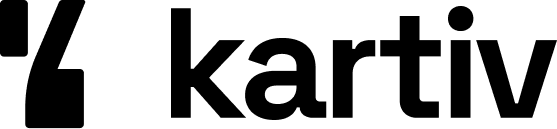Top 10 Photography AI Tools for Professional Results

In today's fast-paced world, photographers are always on the lookout for tools that can help them save time and improve their work. Artificial Intelligence (AI) has stepped in to offer solutions that were once thought impossible. From enhancing images to generating new content, AI tools are revolutionizing the photography industry. Here, we explore the top 10 AI tools that can help photographers achieve professional results effortlessly.
Key Takeaways
- AI tools can significantly speed up the photo editing process.
- Many AI photography tools offer features like background removal, image enhancement, and style transfer.
- Some AI tools are beginner-friendly, requiring no prior experience to use.
- Subscription plans for AI tools can vary, with some offering free basic versions and others requiring payment for advanced features.
- Using AI tools can lead to more creative and high-quality images, making photographers' work stand out.
1. Adobe Photoshop
Adobe Photoshop has been the go-to tool for photo editing for years. Available through a subscription to Adobe’s Creative Cloud, it keeps getting better with regular updates. One of its standout features is the Neural Filters, which use AI to make photo editing easier and more powerful. With these tools, you can remove objects, retouch images, recolor, and even stylize your photos in unique ways. Photoshop works on both desktop and iPad, making it versatile for different workflows.
Pros
- Some of the best AI-powered tools available
- Offers extensive control and power for editing
Cons
- Learning how to use Photoshop can be challenging
Adobe Photoshop continues to be a leader in the industry, thanks to its cutting-edge AI features that make tricky edits and unique designs a breeze.
2. Luminar Neo
Luminar Neo is a fantastic AI photo editing tool designed mainly for photographers and those who love taking high-quality selfies. It offers a lot of control over how effects are applied, thanks to its user-friendly sliders. This means you can adjust the strength of each edit to make sure your photos look just right. The AI features are deeply integrated into the app, making it almost impossible to edit a photo without using them at some point.
Key Features
- AI-powered enhance: Automatically adjusts tone, contrast, and color.
- AI sky replacement: Perfect for fixing blown-out or boring gray skies.
- GenErase: Intelligently removes objects and distractions from your images.
- GenExpand: Allows you to extend your images seamlessly.
Pricing
Luminar Neo starts at $9.95 per month. It's also available through Setapp for $9.99 per month, but this version doesn't include all features like GenErase.
Luminar Neo is the easiest AI photo editing tool on the market at an affordable price. It offers a friendly user interface and powerful AI tools.
Pros and Cons
Pros:
- AI is integral to the whole app.
- Designed for photographers, offering a lot of control over effects.
Cons:
- Very expensive for a standalone photo-focused app.
3. Topaz Photo AI
Topaz Photo AI is a powerful tool designed to enhance your images with minimal effort. It combines three of Topaz’s popular editing software—DeNoise AI, Sharpen AI, and Gigapixel AI—into an all-in-one AI-powered image enhancer. This means you can clean up grainy images, sharpen blurry photos, and enlarge pictures without losing quality, all in one place.
Key Features
- Automatically detects and fixes image quality issues
- Allows you to shoot in low light with clean results
- Reduces camera shake, misfocus, and motion blur
- Adds focus on the most important details
- Can be used as standalone software or with other editors
- Offers a free trial
Pros and Cons
| Pros | Cons |
|---|---|
| Automatically fixes image issues | Slow processing |
| Enhances low-light photos | High system requirements |
| Reduces motion blur | Lacks regular photo editing tools |
| All-in-one editor |
If you’re looking for a tool that can handle specific tasks like cleaning grainy images or sharpening blurred photos, Topaz Photo AI is a great choice. It’s not a full photo editor, but it excels at what it does.
Topaz Photo AI is especially useful for photographers who need to enhance their images quickly and efficiently. While it may not replace a full-fledged photo editing software, it’s an excellent addition to your toolkit for achieving professional results.
4. Deep Dream
Deep Dream is a fascinating AI tool that has been around since 2015. It uses advanced machine learning techniques to create unique and often surreal images. This tool is perfect for artists and photographers looking to add a creative twist to their work. Deep Dream is revolutionizing content creation with AI image generators. By utilizing machine learning, it can quickly create high-quality images that stand out.
Key Features
- Generates unique, dream-like images
- Uses advanced machine learning algorithms
- Suitable for both beginners and professionals
Pricing
Deep Dream offers a free account option, but for higher-quality images and more features, you can opt for a paid plan starting at $19 per month. The paid plans work with a set amount of "energy points" that recharge over time, similar to a phone battery.
With Deep Dream, you can explore endless creative possibilities without needing expensive equipment or software.
How to Use Deep Dream
- Upload your base image to the Deep Dream web app.
- Describe what you want to achieve with the image.
- Let the AI work its magic and generate a unique, high-quality image.
Deep Dream is impacting the creative content industry by making it easier than ever to produce stunning visuals. Whether you're a seasoned professional or just starting, this tool can help you achieve professional results with minimal effort.
5. Jasper Art
Jasper Art is a fantastic tool for creating images that match your content needs. It offers various options like mood, style, and inspiration to help you get the perfect image. Just type in a description, and Jasper Art will use AI to generate several pictures for you to choose from. This makes it super easy to create high-quality images that reflect your unique style.
- Mood: Choose the emotional tone of your image.
- Style: Pick from different artistic styles.
- Inspiration: Get ideas from an art gallery of images.
Jasper Art is a game-changer for anyone looking to create stunning visuals without much effort. It's perfect for artists, marketers, and content creators who want to save time and still produce amazing work.
With Jasper Art, you can quickly create images that are not only beautiful but also tailored to your specific needs. This tool is a must-have for anyone serious about their visual content.
6. NightCafe Studio
NightCafe Studio is a versatile AI image generator that allows you to create unique and original artwork. You can use various inputs and styles, including abstract, impressionism, and expressionism. NightCafe Studio offers a unique way to generate realistic images with the help of its deep learning algorithms. All you have to do is type in the text you want, pick a style, and the app will create a top-notch image for you to use for advertising, blogging, or any other marketing purposes.
- **Key Features: **
- Advanced prompt designer tools
- Chat rooms and daily games
- Access to powerful cutting-edge technology
With a free account, you can make many beautiful works of art. But, if you want to process larger, higher-quality images, you can choose from one of the paid plans that start at $19 per month.
7. Photosonic
Photosonic is an AI-based art generator developed by Writesonic. This tool enables users to create diverse and unique pieces of art, including illustrations, paintings, and digital artwork. Photosonic is perfect for sparking creativity and bringing ideas to life. It provides users with a library of images and the ability to customize them with details and annotations. This makes it easy to explore different concepts and scenarios and add filters and text annotations to existing images to modify or enhance them.
- Key Features:
- AI-generated art
- Customizable images
- Library of pre-made images
- Easy-to-use interface
Photosonic is a helpful tool for sparking creativity and bringing ideas to life. It provides users with a library of images and the ability to customize them with details and annotations. This makes it easy to explore different concepts and scenarios and add filters and text annotations to existing images to modify or enhance them.
8. StarryAI
StarryAI is a user-friendly app that allows you to create stunning images with just a few clicks. Whether you're aiming for a dreamy or more artistic effect, this tool can help you turn your ideas into beautiful visuals. The interface is straightforward, so you don't need any prior experience or technical skills to use it. Simply enter your desired text, and you'll have a masterfully crafted photo in no time.
With StarryAI, you can explore different styles and effects to find the perfect look for your project. The app offers a variety of options to customize your images, making it easy to achieve professional results. Mastering AI image generation with StarryAI can give you a creative edge, allowing you to produce unique visuals that stand out.
StarryAI empowers businesses to create unique visuals, stand out, and increase engagement. Delve into AI image generators and practical tips for high-quality outputs.
Here are some key features of StarryAI:
- Easy-to-use interface
- No prior experience needed
- Variety of styles and effects
- Quick image generation
Whether you're a professional photographer or just starting, StarryAI can help you create high-quality images effortlessly.
9. Artbreeder
Artbreeder is a fantastic tool for creating high-quality images using AI. It offers a collage maker that lets you combine shapes and pictures to create unique art. The splicer feature allows you to mix images and edit their properties, resulting in high-resolution images that can be shared online or printed out. Artbreeder's freemium plan gives you access to hundreds of images, but if you want more features, you can opt for a paid membership.
Key Features
- Collage Maker: Combine shapes and pictures to create unique art.
- Splicer: Mix images and edit their properties.
- High-Resolution Output: Create images that can be shared online or printed.
Pros
- Easy to use with a simple interface.
- Offers a wide range of creative possibilities.
- Freemium plan available with access to hundreds of images.
Cons
- Free plan limits the number of images you can upload and download.
- Paid membership required for more features and faster rendering.
Artbreeder is perfect for artists and designers looking to explore new creative avenues without needing advanced technical skills.
10. Kartiv
Kartiv is an AI image generator tool designed to help businesses create visuals that will grab the attention of their target audience. It is perfect for those who need visuals for websites, advertisements, or presentations. By signing up, you can reserve a spot in the upcoming beta and start creating stunning visuals that will help you communicate your message in a more engaging and memorable way.
Kartiv boosts ecommerce sales with AI-driven product photos and videos. Create stunning visuals and experiment to find what best engages your audience.
Key Features
- AI Product Photos
- Dynamic Product Videos
- 360° Videos
- White Backgrounds
- Sales Boosters
Benefits
- Saves time and money by automating the creation of high-quality visuals.
- Offers a wide variety of customization options to fit specific needs.
- Provides seamless integration with other design software.
Kartiv is perfect for businesses looking to scale and maintain a consistent, high-quality look across their product photos.
Pricing
Kartiv offers both free and paid plans. The free plan includes basic features like simple background removal and a limited selection of preset backgrounds. The paid plans offer advanced editing options, higher resolution images, and better customer support.
Testimonials
"Using Kartiv has transformed our product photography process. We no longer need to rent expensive studios or scout for locations. The AI-generated backgrounds are not only cost-effective but also incredibly creative." - Business Owner
Discover the power of Kartiv! Our platform helps you create amazing product photos and videos that can boost your sales. It's easy to use and perfect for online stores. Want to see how it works?
Conclusion
In conclusion, the integration of AI tools in photography is revolutionizing the industry. These tools are not only making the editing process faster and more efficient but also enabling photographers to achieve professional results with ease. From enhancing image quality to generating creative content, AI is proving to be an invaluable asset for photographers of all levels. As technology continues to advance, we can expect even more innovative solutions to emerge, further transforming the art and profession of photography. Embracing these tools will undoubtedly help photographers stay ahead of the curve and continue to produce stunning visuals that captivate their audiences.
Frequently Asked Questions
What is Adobe Photoshop?
Adobe Photoshop is a popular software used by photographers and designers to edit and enhance images. It offers a wide range of tools for photo editing, including color correction, retouching, and compositing.
How does Luminar Neo help photographers?
Luminar Neo uses AI to simplify photo editing tasks. It can automatically enhance images, remove unwanted objects, and adjust lighting, making it easier for photographers to achieve professional results.
What is Topaz Photo AI?
Topaz Photo AI is a tool that uses artificial intelligence to improve photo quality. It can sharpen images, reduce noise, and enhance details, helping photographers create high-quality photos.
How does Deep Dream work?
Deep Dream uses a set of 'energy points' to process images. These points recharge over time, similar to a phone battery, and the speed at which they recharge depends on the plan you choose. It allows users to create artistic and dream-like images.
What can I do with Jasper Art?
Jasper Art allows users to create images by describing what they want. The AI generates pictures based on the description, and users can choose from various styles and moods. It also has an art gallery for inspiration.
Is NightCafe Studio easy to use?
Yes, NightCafe Studio is user-friendly. You just need to type in the text you want, pick a style, and the app will generate a high-quality image. It's great for creating visuals for marketing or personal projects.