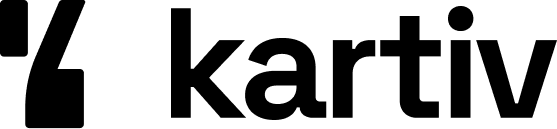Perfecting Your Product Shots: From Basics to Advanced Techniques

Capturing the perfect product photo can be a game-changer for your business. High-quality images can boost your sales and make your products stand out. Whether you're just starting or looking to improve your skills, this guide will take you from basic techniques to advanced methods. Let's dive into the art of perfecting your product shots.
Key Takeaways
- High-quality product photos can significantly boost sales and brand image.
- Understanding and mastering lighting is crucial for capturing stunning product images.
- Using the right background can make your product stand out and look professional.
- Advanced editing and post-processing techniques can enhance the realism of your photos.
- Integrating AI in product photography offers new creative possibilities and efficiencies.
Understanding the Basics of Product Shots
Getting the basics right in product photography is crucial. High-quality product photos can make or break your online store. Let's dive into the essentials you need to know to get started on the right foot.
Mastering Lighting Techniques
Lighting can make or break your product photos. Let's dive into some key techniques to help you master both natural and studio lighting for your product shots.
Optimizing Backgrounds for Product Shots
Choosing the Right Background
Picking the right background is crucial for making your product stand out. A white background is often the go-to choice because it keeps the focus on the product and enhances its colors and details. However, for more creative photos, you can use textured surfaces like wood or fabric to add depth and context. Remember, less is more—avoid backgrounds that distract from your product.
Using AI-Generated Backgrounds
AI-generated backgrounds are a game-changer in product photography. They allow you to create unique and visually appealing backgrounds that match your brand’s style. This method saves time and money, eliminating the need for expensive studio rentals or location scouting. Plus, AI can generate backgrounds that are impossible to create in a traditional setting, giving you endless creative possibilities.
Ensuring Consistency Across Photos
Consistency is key when it comes to product photography. Make sure your backgrounds match your brand’s style and colors to create a uniform look across all your product images. Using the same AI tool can help you achieve this easily. Also, avoid overloading your background with too many elements, as this can distract from the product itself.
Consistent backgrounds not only make your product photos look professional but also help in building brand identity.
By following these tips, you can optimize your backgrounds to make your product shots more appealing and professional.
Advanced Editing and Post-Processing
Essential Photo Editing Software
To make your product photos pop, you need the right tools. Adobe Photoshop and Lightroom are industry standards for a reason. They offer advanced retouching options like removing blemishes and enhancing colors. For those on a budget, Affinity Photo is a great alternative. These tools help you adjust exposure, contrast, and white balance, ensuring your photos look their best.
Techniques for Enhancing Realism
Making your product photos look real is key. Start by adjusting the basic settings like exposure and contrast. Use filters or presets to give your images a unique feel. For a more natural look, try using the Object Selection tool in Photoshop to tweak colors and add depth. This can make your photos stand out and look more professional.
Adjusting Lighting and Shadows
Lighting can make or break a photo. Use editing software to adjust the lighting and shadows in your images. This helps in creating a balanced look. You can also use tools like Gaussian Blur to add a depth of field, making the background look more natural. This is especially useful when using AI-generated backgrounds, like those from Kartiv, to ensure your product photos are cohesive and professional.
Integrating AI in Product Photography
Benefits of AI-Generated Backgrounds
AI-generated backgrounds can enhance your product photography by providing unique and brand-specific visuals. This method eliminates the need for expensive studio rentals or location scouting. Plus, AI allows for the creation of backgrounds that are impossible to achieve with traditional photography methods.
Blending Products Seamlessly
Using AI, you can generate backgrounds tailored to your brand and product, ensuring a consistent look and feel across all product photos. This technology saves time and money, allowing you to focus on creativity and detail. AI-generated backgrounds can also make your product photos more engaging and dynamic.
Future Trends in AI Technology
AI technology is evolving rapidly, and AI-generated backgrounds are becoming more sophisticated. Tools like Kartiv offer more realistic and customizable backgrounds. As AI continues to improve, we can expect even more seamless integration of products with their backgrounds, making it easier for brands to maintain a consistent look across all their product photos.
The future of product photography is here, and AI-generated backgrounds are not just a temporary trend; they represent a fundamental shift in how product photography is done.
Creating a Cohesive Brand Aesthetic
Creating a cohesive brand aesthetic is all about making sure your product photos look like they belong together. This means using the same style, colors, and props in all your shots. When customers see your photos, they should instantly recognize your brand. Consistency is key to building trust and making your brand stand out.
Practical Tips for a Successful Photoshoot
Planning and Organizing Your Shoot
A well-planned photoshoot is key to success. Start by setting clear goals for what you want to achieve. This could be highlighting specific features or targeting a certain audience. Detailed planning leads to a smoother, more organized photoshoot. Create a shot list to ensure you capture all necessary angles and details. Don't forget to schedule enough time for setup, shooting, and any unexpected delays.
Preparing Products for Photography
Before the shoot, make sure all products are clean and in perfect condition. If your product has moving parts or special features, test them beforehand to ensure they work properly. For items prone to fingerprints, like glass or metal, use gloves to handle them. This attention to detail will make your photos look more professional.
Post-Shoot Review and Optimization
After the shoot, review all images carefully. Look for any issues like poor lighting or unwanted reflections. Make a list of any shots that need to be retaken. This step is crucial for ensuring you have high-quality images that meet your goals. Once you've selected the best photos, you can move on to editing and post-processing to enhance their appeal.
A tidy environment leads to a more efficient and focused photoshoot.
- Ensure your workspace is clean and organized.
- Use soft light sources and reflectors to eliminate harsh shadows.
- Position your backdrops and ensure they're wrinkle-free for a clean background.
By following these tips, you'll be well on your way to a successful product photoshoot that captures your products in the best light.
Want to make your next photoshoot a hit? Check out our website for easy tips and tricks that will help you capture stunning photos every time. From lighting to angles, we've got you covered. Don't miss out on making your photos stand out!
Conclusion
Mastering product photography is a journey that blends creativity, technical skills, and attention to detail. From understanding the basics to exploring advanced techniques, each step is crucial in creating images that not only showcase your products but also tell a compelling story. Remember, practice makes perfect. Keep experimenting with different setups, lighting, and backgrounds to find what works best for your brand. With dedication and the right tools, you can elevate your product shots to a professional level, making them stand out in a crowded market.
Frequently Asked Questions
Why is high-quality product photography important?
High-quality product photography helps make your products look appealing, which can attract more customers and boost sales. Clear and attractive photos can also build trust with your audience.
What essential equipment do beginners need for product photography?
Beginners should start with a good camera, a tripod, and proper lighting. You might also need a lightbox or a clean background to make your products stand out.
How can I avoid common mistakes in product photography?
Avoid cluttered backgrounds and make sure your lighting is even. Always check for shadows and reflections that can distract from the product. Consistency is key, so try to maintain the same style across all your photos.
What are the benefits of using AI-generated backgrounds?
AI-generated backgrounds can save time and money. They allow you to create unique and brand-specific visuals without needing expensive studios or locations. They also offer endless creative possibilities.
How can I ensure consistency across all my product photos?
Use the same lighting, background, and camera settings for all your photos. Editing tools can also help you maintain a consistent look by adjusting colors and lighting to match your brand's style.
What are some advanced editing techniques to enhance product photos?
Advanced editing techniques include adjusting lighting and shadows, enhancing colors, and using filters to add depth. Tools like Photoshop can help you make precise adjustments to make your photos look more realistic.