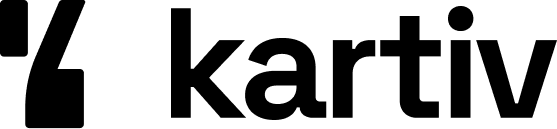Organizing an Efficient Product Shoot: Tips for Photographers

Organizing a product shoot can be a big task, especially if you want everything to go smoothly. A well-planned shoot not only saves time but also ensures that you capture the best photos of your products. This article will guide you through the steps to plan, set up, execute, and finalize a product shoot efficiently. Whether you're new to photography or have some experience, these tips will help you get the most out of your shoot.
Key Takeaways
- Planning is crucial for a smooth product shoot.
- Proper studio setup can make a big difference in photo quality.
- Organizing products ahead of time saves time during the shoot.
- Using the right camera settings and techniques is essential.
- Post-production is key to ensuring high-quality final images.
Planning Your Product Shoot
Planning a product photography shoot is essential for capturing high-quality product photographs that effectively showcase your products. Whether for an e-commerce website or a marketing campaign, a carefully planned photoshoot can significantly impact the final outcome. Proper planning not only ensures efficiency and high-quality photos, but also allows emphasizing the product’s best features and aligning with brand aesthetics. In this chapter, we delve into the vital steps of planning your shoot, from creating a shot list to coordinating with your team.
Setting Up Your Studio
Setting up your studio is crucial for a smooth and efficient product shoot. A well-organized studio can save you time and help you produce high-quality images consistently.
Preparing Your Products
Cleaning and Polishing Items
Before you start snapping photos, make sure your products are spotless. Carefully clean each product to remove any dust or smudges. For new items, take off any protective foils or tags. This step is crucial to make your products look their best in photos.
Organizing Products for Efficiency
A well-organized pre-session checklist can save you a lot of time. Arrange your products in the order you plan to shoot them. This way, you won't waste time searching for the next item. Use labeled bins or trays to keep everything in place.
Handling Fragile Items
When dealing with fragile items, extra care is needed. Use padding or soft cloths to protect them during the shoot. Make sure to handle them gently to avoid any damage. This will ensure that your products remain in perfect condition for the photos.
Executing the Shoot
Now that you have everything set up, it's time to get down to business and start shooting. This is where all your planning and preparation come together to create stunning product photos.
Post-Production Process
Once your shoot is done, it's time to dive into post-production. This phase is all about making your photos look their best. Post-production can be broken into two phases: batch and individual processing. Batch processing lets you adjust all your images at once, saving you from repetitive edits. Tools like Lightroom are great for this.
Editing and Retouching
Start by uploading your photos and checking the colors. If they look too warm or cool, use the auto-color feature in your editing software. If that doesn't work, you might need to tweak the color balance settings yourself. Consider outsourcing this step if you find it too time-consuming. Outsourcing can save you time and money, especially if you find the right partner.
Ensuring Consistency Across Images
Consistency is key. Make sure all your photos have a similar look and feel. This is especially important if you're using AI tools like Kartiv for automated visual content. These tools can help you maintain a uniform style across all your images.
Final Review and Approval
Before you call it a day, do a final review of all your images. Look for any inconsistencies or errors. This is your last chance to make sure everything looks perfect before you send the photos off to your client or upload them to your website.
Outsourcing post-production can save you time and money if you find the right partner.
Utilizing AI Tools for Product Photography
Benefits of AI in Photography
AI tools can make your product photography easier and more efficient. They save time by automating repetitive tasks like background removal and image tagging. This means you can focus more on the creative aspects of your shoot.
How to Integrate AI Tools
- Choose the Right Tool: There are many AI tools available, so pick one that fits your needs. Some tools are great for background removal, while others excel at image optimization.
- Learn the Basics: Spend some time learning how to use the tool. Most AI tools are user-friendly, but knowing the basics can help you get the most out of them.
- Start Small: Begin by using AI tools for simple tasks. As you get more comfortable, you can start using them for more complex tasks.
Common Mistakes to Avoid with AI
- Overloading Backgrounds: Don't add too many elements to your AI-generated backgrounds. It can distract from the product itself.
- Ignoring Lighting: Make sure the lighting in your AI-generated background matches the lighting on your product. This helps make the image look more cohesive.
- Skipping Reviews: Always double-check your AI-generated images for any errors or inconsistencies before finalizing them.
Curious about AI and how to use it in food and product photography? Check out this blog post!
Staying Ahead of Industry Trends
Keeping Up with Technological Advancements
In the fast-paced world of commercial photography, staying updated with the latest tech is crucial. New gadgets and software can significantly enhance your workflow and output. Regularly attending industry expos and subscribing to photography magazines can help you stay informed. Don't forget to follow influential photographers and tech blogs for the latest updates.
Adapting to Market Changes
The photography market is always evolving. To stay relevant, you need to be flexible and ready to adapt. This might mean learning new skills or even changing your style to meet current demands. Keep an eye on market trends and be prepared to pivot your approach when necessary.
Continuous Learning and Improvement
Never stop learning. Whether it's through online courses, workshops, or simply experimenting with new techniques, continuous improvement is key. Join photography groups and forums to exchange ideas and get feedback. Remember, the goal is to keep growing and refining your craft.
Staying ahead in commercial photography means being proactive about learning and adapting. Embrace change and always look for ways to improve your skills and knowledge.
In today's fast-paced world, staying ahead of industry trends is crucial. At Kartiv, we help you do just that with our cutting-edge tools and solutions. From AI-powered product photos to dynamic videos, we have everything you need to make your products shine. Don't get left behind—explore our features and see how we can boost your sales.
Conclusion
Organizing an efficient product shoot is essential for capturing high-quality images that can elevate your brand. By planning ahead, keeping your workspace tidy, and using the right tools, you can streamline the process and focus on creativity. Remember, the key to a successful shoot lies in preparation and organization. Whether you're a seasoned photographer or just starting out, these tips can help you achieve professional results. Embrace these strategies, and watch your product photography reach new heights.
Frequently Asked Questions
What is the best way to plan a product shoot?
Start by making a detailed shot list, plan your schedule, and coordinate with your team to ensure everyone knows their role.
How do I choose the right equipment for a product shoot?
Select equipment based on your needs. Good lighting, a quality camera, and a stable tripod are essential for high-quality photos.
What should I do to prepare products before a shoot?
Clean and polish all items, organize them for easy access, and handle fragile items with care to avoid damage.
What are some camera settings and techniques for product photography?
Use a low ISO setting for clear images, adjust the aperture for depth of field, and use a tripod to keep the camera steady.
How can AI tools help in product photography?
AI tools can create unique backgrounds, save time on editing, and ensure consistency across all your images.
What are common mistakes to avoid in product photography?
Avoid poor lighting, cluttered backgrounds, and inconsistent editing. Always double-check your setup before shooting.