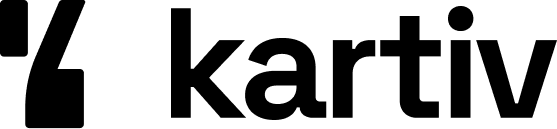Optimizing Website Product Photography for Higher Conversions

In today's online world, having great product photos on your website is super important. Good pictures can help your products stand out, make visitors trust you, and even get them to buy more. This article will show you how to get the best product photos and use them to boost your sales.
Key Takeaways
- High-quality product photos can improve user experience and increase sales.
- Using the right lighting and background is crucial for capturing great product images.
- AI tools can make it easier to create professional-grade product photos quickly.
- Optimizing images for platforms like Amazon and Shopify can help meet their specific requirements and improve your listings.
- Consistent and cohesive visuals across all channels help in building a strong brand identity.
The Importance of Website Product Photography
Product photography is a big deal for any online store. Great photos can make your products look amazing and help your business stand out. They are the first thing shoppers see, and they can make or break a sale.
Techniques for High-Quality Product Photography
Creating high-quality product photos is essential for any e-commerce business. Good lighting and composition can make your products look their best, helping to attract more customers and boost sales. Here are some key techniques to consider:
Lighting and Background
Proper lighting is crucial. Natural light works well for outdoor or lifestyle shots, but for indoor photos, you might need to use artificial lighting. Make sure the light is even and doesn't cast harsh shadows. A clean, uncluttered background helps keep the focus on the product.
Camera Settings and Equipment
Using the right camera settings can make a big difference. Adjust the aperture, shutter speed, and ISO to get the best shot. A tripod can help keep the camera steady, and a high-quality lens can capture more detail.
Post-Processing and Editing
After taking the photos, editing is the next step. Use software like Adobe Photoshop to enhance the images. Adjust the brightness, contrast, and color balance to make the product look as appealing as possible. Removing any imperfections can also help.
Remember, one of the easiest ways to improve your presentation and positioning is by taking high-quality photos. That means having high-end beautiful product photography.
Leveraging AI for Product Photography
AI-Powered Tools and Software
AI tools are changing the game in product photography. With AI, you can quickly remove backgrounds, adjust lighting, and even generate entire scenes. These tools save time and money, making it easier to create high-quality images without needing a professional studio.
Benefits of AI in Photography
Using AI in photography offers several benefits:
- Efficiency: Automate tedious tasks like tagging and background removal.
- Cost-Effective: Reduce the need for expensive photoshoots and equipment.
- Consistency: Ensure all your product images have a uniform look.
AI has revolutionized the field of product photography by enhancing image quality and improving efficiency.
Case Studies of AI Success
Many businesses have seen great results using AI for their product photos. For example, a small online boutique reported a 30% increase in sales after switching to AI-generated backgrounds. Another tech startup saw a 50% boost in social media engagement by using AI to create futuristic scenes for their product launches.
Optimizing Product Photos for E-Commerce Platforms
When selling on platforms like Amazon and Shopify, it's crucial to follow their specific image guidelines. Amazon requires high-resolution images with a pure white background, while Shopify allows more flexibility but still emphasizes clarity and professionalism. Meeting these standards ensures your products look their best and comply with platform rules.
Optimizing your product images for search engines can significantly boost your visibility. Use descriptive file names, add alt text, and compress images to improve load times. These steps not only enhance user experience but also improve your site's SEO, making it easier for customers to find your products.
A/B testing different product images can help you determine which visuals drive the most conversions. Try varying angles, backgrounds, and lighting to see what resonates best with your audience. This data-driven approach allows you to continually refine your product photography strategy for maximum impact.
In e-commerce, where customers can’t hold or touch items, product images and visuals can make or break a sale. Therefore, it’s imperative for product images to provide shoppers with enough information to persuade them to convert.
Creating Consistent and Cohesive Visuals
Creating a consistent look for your product photos is super important. It helps customers make decisions faster because they can easily compare products. Consistency doesn't mean you can't be creative. You can still show different styles of photos on rollover or on individual product pages.
Measuring the Impact of Product Photography on Conversions
Key Metrics to Track
To understand how your product photos are performing, you need to keep an eye on some key metrics. Conversion rate is the big one. It tells you how many visitors are actually buying after seeing your product images. Another important metric is the bounce rate, which shows how many people leave your site without taking any action. High-quality product pictures can lower this rate. Also, track the average time spent on a page. If users are spending more time, it means they are likely engaging with your images.
Analyzing Customer Behavior
Understanding customer behavior is crucial. Use heatmaps to see where users are clicking and how they interact with your product photos. Are they zooming in? Are they scrolling through multiple images? This data can help you figure out what’s working and what’s not. Surveys and feedback forms can also provide insights into what customers think about your product images.
Adjusting Strategies Based on Data
Once you have all this data, it’s time to make some changes. If you notice that high-quality images are leading to more sales, invest in better photography. If certain types of images are performing better, use more of those. A/B testing can be a great way to see what works best. Try different styles, angles, and backgrounds to see what resonates most with your audience.
High-quality product pictures have a 94% higher conversion rate compared to low-quality pictures. This shows just how important good photography is for your eCommerce success.
Common Mistakes to Avoid in Product Photography
When it comes to product photography, even small mistakes can have a big impact on your sales. Here are some common pitfalls to watch out for and how to avoid them.
Avoiding common mistakes in product photography can make a big difference in how your products are seen. From poor lighting to cluttered backgrounds, these errors can hurt your sales. Want to learn more tips and tricks? Visit our website for expert advice and tools to boost your product photos.
Conclusion
In conclusion, optimizing your website's product photography is a game-changer for boosting conversions. High-quality images not only make your products look appealing but also build trust with your customers. By using tools and techniques to enhance your photos, you can create a more engaging shopping experience. Remember, great visuals can set you apart from the competition and drive more sales. So, invest time and resources into perfecting your product photos, and watch your conversion rates soar.
Frequently Asked Questions
Why is product photography important for my website?
Product photography is key because it helps show off your products, builds trust, and can influence buyers' decisions. Good photos make your site look professional and can boost sales.
What are some tips for taking high-quality product photos?
To take great product photos, focus on good lighting, use a clean background, and make sure your camera settings are right. Also, don't forget to edit your photos to make them look their best.
How can AI improve my product photography?
AI tools can help create high-quality images quickly and easily, saving you time and money. They can also help ensure your photos look professional, which can increase customer trust and sales.
What are the image requirements for Amazon and Shopify?
Amazon and Shopify have specific image guidelines, like using a white background and having a certain image size. Following these rules can help your products look better and improve your listings.
How can I make sure my product photos are consistent?
To keep your photos consistent, use the same lighting, background, and editing style for all your images. This helps create a cohesive look for your brand.
What should I avoid in product photography?
Avoid using low-quality images, ignoring platform guidelines, and not optimizing for mobile. These mistakes can make your products look bad and hurt your sales.