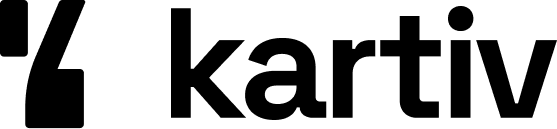Optimizing Product Photography for Amazon: A Seller's Guide

Great product photos can make or break your success on Amazon. When customers can't touch or see your product in person, high-quality images become your best tool to grab their attention. This guide will walk you through everything you need to know to optimize your product photography for Amazon, from understanding the platform's requirements to mastering advanced techniques.
Key Takeaways
- High-quality images are crucial for making a strong first impression and boosting sales on Amazon.
- Proper lighting and high resolution are essential to showcase your product effectively.
- Amazon has specific guidelines and requirements for product photos that must be followed to avoid penalties.
- Using multiple images, including lifestyle shots and infographics, can help highlight different features of your product.
- Consider hiring a professional photographer if you're not confident in your photography skills.
Understanding Amazon's Product Photography Requirements
When selling on Amazon, it's crucial to understand their product photography requirements. Meeting these standards ensures your products look their best and comply with Amazon's guidelines, which can help boost your sales.
Technical Specifications for Images
Amazon has specific technical requirements for product images:
- Images should be between 500 px and 10,000 px on their longest side. For the best zoom experience, aim for images that are at least 1,600 px.
- Accepted file formats include JPEG (.jpg or .jpeg), TIFF (.tif), PNG (.png), and non-animated GIF (.gif).
- Images must be clear, unpixelated, and free of jagged edges.
Content Guidelines and Restrictions
Amazon also has strict content guidelines for product images:
- The main product image must have a pure white background (RGB value of 255, 255, 255).
- The product should fill at least 85% of the frame and be fully visible.
- No additional text, graphics, or illustrations are allowed in the main image.
- The image should be in focus, well-lit, and use realistic colors.
- No offensive or sexually explicit content is allowed.
For additional images, you have more flexibility:
- You can include other objects or models to show how the product is used.
- Cropped and zoomed-in images are allowed to highlight specific features.
- Backgrounds other than white are permitted.
- Text and graphics can be added to explain features and uses.
Importance of Compliance
Following Amazon's photography requirements is essential for several reasons:
- Compliance ensures your images are not removed or your listings suspended.
- High-quality images can significantly improve your product's visibility and attractiveness to potential buyers.
- Properly formatted images enhance the customer experience, making it easier for them to understand what they're purchasing.
Remember, adhering to these guidelines not only keeps you in line with Amazon's rules but also helps you present your products in the best possible light. This can lead to higher conversion rates and better sales performance.
Essential Equipment for High-Quality Product Photography
To capture stunning product photos for Amazon, having the right equipment is crucial. Let's dive into the essentials you'll need to get started.
Choosing the Right Camera
A good camera is the backbone of any product photography setup. While you don't need the most expensive model, investing in a camera with manual exposure settings can make a big difference. Many modern smartphones also have excellent cameras that can do the job.
Lighting Equipment and Setup
Lighting can make or break your photos. Natural light from a large window is ideal, but if that's not available, consider using artificial lights. Softboxes, LED lights, and even a simple lamp with a white bulb can work wonders. Make sure to diffuse the light to avoid harsh shadows.
Backgrounds and Props
A plain white background is often the best choice for product photos. You can use white construction paper or a white cloth. For lifestyle shots, choose backgrounds and props that complement your product. For example, kitchen items might look great with a tiled or linen backdrop.
Remember, capturing products in the best light is key to making them look appealing to potential buyers.
Additional Gear
Don't forget about the small stuff! Tripods, clamps, and duct tape are essential for stabilizing your camera and securing your background. These tools help ensure your setup is steady and your photos are sharp.
Techniques for Capturing Perfect Product Shots
Capturing the perfect product shot is an art that can significantly boost your sales on Amazon. Here are some essential techniques to help you get started.
Lighting and Exposure Tips
Lighting is crucial to product photography. Use natural light or invest in artificial lighting to ensure that the product is well-lit and shows its true colors. Avoid harsh shadows or reflections that can obscure the product details. Proper lighting can make or break your product photos.
Optimal Angles and Positioning
Capture the image from different angles. Showing the product from multiple angles helps customers understand the product better and can also help reduce returns. Include close-up shots of any special features or textures to make the product more visually appealing.
Using Models and Lifestyle Shots
Using models or lifestyle shots can add context and make your product more relatable. This technique works well for products like clothing, accessories, or home decor. Make sure the background complements the product and doesn't distract from it.
Remember, the goal is to make your product stand out and look as appealing as possible. Experiment with different setups and find what works best for your product.
Editing and Enhancing Your Product Photos
Basic Photo Editing Techniques
Editing your product photos is crucial to make them look professional. Start with basic adjustments like cropping, straightening, and color correction. Cropping helps to remove any unnecessary parts of the image, making your product the focal point. Straightening ensures that your product is aligned properly, giving it a neat appearance. Color correction can fix any lighting issues and make your product look more vibrant.
Advanced Editing Tools and Software
For more advanced editing, consider using software like Adobe Photoshop or Lightroom. These tools offer features like background removal, which is essential for meeting Amazon's requirement of a plain white background. You can also use them to enhance details and sharpen your images. If you're on a budget, there are free alternatives like GIMP or online tools like Canva that can also do a decent job.
Maintaining Image Consistency
Consistency is key when it comes to product photography. Make sure all your images have a similar style, lighting, and background. This not only looks professional but also helps in building your brand identity. Use the same editing settings for all your photos to maintain this consistency. This will make your product listings look cohesive and more appealing to potential buyers.
Remember, great product photos can significantly influence customer trust and sales. Investing time in editing can pay off in a big way.
Common Mistakes to Avoid in Amazon Product Photography
Taking great product photos for Amazon can be tricky, especially if you're just starting out. Here are some common mistakes to watch out for and tips on how to avoid them.
Poor Lighting and Shadows
One of the most frequent errors in product photography is the use of poor lighting. Harsh or inconsistent lighting can create unflattering shadows, reflections, and even distort the colors of your product. To avoid this, use natural light or invest in good artificial lighting. Make sure the light is even and soft to highlight your product's best features.
Low Resolution and Blurry Images
Uploading low-resolution or blurry images is a big no-no. Customers want to see clear, detailed photos of what they're buying. Use a high-quality camera and a tripod to keep your shots steady. Avoid extensive cropping and make sure your images are at least 1000 pixels on the longest side.
Cluttered or Distracting Backgrounds
A cluttered background can take the focus away from your product. Amazon's guidelines recommend a plain white background for main product images. For lifestyle shots, you have more freedom, but keep it simple and relevant to the product. Remove any objects that might distract the viewer.
Remember, your product photos are a key part of your listing and can significantly impact your sales. Investing time and effort into getting them right is well worth it.
When to Consider Outsourcing Your Product Photography
Taking great product photos for Amazon can be tricky and take a lot of time. If you don't have a strong background in photography, you might want to think about hiring a professional. Product images can make or break a sale, so having high-quality photos is super important.
Maximizing the Use of Photos and Videos in Listings
Optimal Number of Images and Videos
Amazon allows sellers to upload up to nine images per listing, but the last two images are not shown directly in the image carousel. It's best to plan for six or seven high-quality images and one video. Videos can be especially helpful for customers who want a better idea of your product. However, only listings with Enhanced Brand Content can include videos. Make sure to use all available photo and video slots to provide as much information as possible.
Creating Engaging Infographics
Infographics are a great way to highlight key features and benefits of your product. They can make complex information easy to understand and visually appealing. Consider using infographics to show size comparisons, usage instructions, or unique selling points. This can help potential buyers quickly grasp the value of your product.
Utilizing Amazon's A+ Content Tool
Amazon's A+ Content tool allows you to enhance your product listings with rich content like enhanced images, videos, and customized text placements. This tool can help you share your brand's story and showcase your product in a more engaging way. Using A+ Content can lead to higher conversion rates and increased sales. If you're short on time, you can use tools like Viral Launch's A+ content generator to quickly create the text you need for your modules.
Using photos and videos in your listings can make a big difference. They help build trust and can boost your sales. Want to see how it works? Visit our website to learn more and start creating amazing visuals today!
Conclusion
In the competitive world of Amazon selling, product photography can make or break your success. High-quality images are not just a nice-to-have; they are essential for attracting potential buyers and boosting your conversion rates. By following Amazon's guidelines and investing in good lighting, high-resolution photos, and proper framing, you can create compelling visuals that stand out. Whether you choose to hire a professional or take the DIY route, remember that your product photos are often the first impression customers will have of your brand. Make it count, and you'll be well on your way to increased sales and customer trust.
Frequently Asked Questions
Why is Amazon product photography so important?
Amazon product photography is key for online sales success. Good photos make a strong first impression, boost visibility in search results, and increase click-through rates. High-quality images help customers understand the product better, build trust, and set your product apart from competitors. They also play a big role in improving conversion rates.
What equipment do I need for high-quality Amazon product photos?
To take great product photos, you need a good camera (even some smartphones work), proper lighting, a clean background, and maybe a tripod. Good lighting is especially important to make your product look its best.
How can I make sure my photos meet Amazon's requirements?
Amazon has specific guidelines for product photos. Make sure your images are at least 1,600 pixels on the longest side, have a pure white background for the main image, and show the product clearly without any logos or watermarks. The product should take up at least 85% of the image frame.
Should I hire a professional photographer for my Amazon listings?
Hiring a professional photographer can be a good idea if you're not confident in your photography skills. Professionals know how to make your product look its best and meet Amazon's guidelines. This can save you time and help increase your sales.
What are common mistakes to avoid in Amazon product photography?
Avoid poor lighting, low-resolution images, and cluttered backgrounds. These can make your product look unappealing. Also, make sure your product takes up most of the frame and is in focus to show all its details clearly.
How many images and videos should I include in my Amazon listing?
Amazon allows up to nine images and one video per listing. It's a good idea to use as many of these slots as possible to show different angles, features, and uses of your product. Videos can also help customers understand your product better.