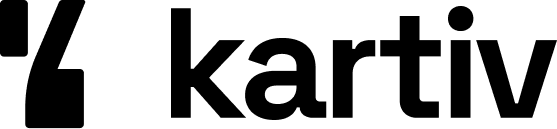Mastering White Color Backgrounds for Versatile Product Shots

Taking great product photos with a white background can save you a lot of time and money on editing. It's mostly about touching up the colors and fixing small mistakes. While this method gives you the best results, it does require some investment in equipment and skills upfront. Here are some key points to keep in mind when setting up for a white background photoshoot:
Key Takeaways
- White backgrounds make your product the star by removing distractions.
- They create a consistent and professional look for your brand.
- Proper lighting is crucial to avoid shadows and overexposure.
- Cleaning and organizing your products before the shoot saves time.
- Editing is easier with white backgrounds, making them versatile for different platforms.
The Importance of White Color Backgrounds in Product Photography
Choosing a white background for your product photos isn't just about looks—it's a smart move that can boost your brand and sales. Let's dive into why white backgrounds are so important.
Enhancing Product Focus
A white background makes your product the star of the show. It removes any distractions, so the viewer's attention is solely on what you're selling. This is especially crucial for e-commerce, where you want the product to shine.
Creating a Professional Aesthetic
White backgrounds give your photos a clean and professional look. They make your products appear high-quality and trustworthy. This is key for building a strong brand image and gaining customer trust.
Versatility Across Platforms
White backgrounds are super versatile. They fit seamlessly on any platform, whether it's your website, social media, or print materials. This adaptability makes it easier to maintain a consistent look across all your marketing channels.
Setting Up Your Photography Space for White Background Shots
Creating the perfect space for white background shots is crucial for professional-looking product photos. Let's dive into the essentials.
Choosing the Right Backdrop Material
Your backdrop is the foundation of your shoot. You can use a roll of paper, a piece of acrylic, or even a white seamless wall. Each option has its pros and cons in terms of portability, reflection, and durability. For instance, paper rolls are easy to replace but can tear easily, while acrylic is durable but may reflect too much light.
Optimal Lighting Techniques
Lighting can make or break your photos. A three-point lighting setup is ideal. This involves placing one bright light in front of the subject, a smaller light to one side, and a backlight to eliminate shadows. If you're on a budget, natural light can work wonders too. Just make sure to diffuse it with a white sheet to avoid harsh shadows.
Arranging Your Photography Tabletop and Sweep
Setting up your tabletop and sweep correctly ensures a smooth shoot. A white sweep will reflect light onto your product, reducing the need for post-editing. You can create a DIY setup with a small table, some scrap wood, and white paper. For larger products, consider using a professional sweep with a stand.
A well-arranged tabletop and sweep can significantly reduce your editing time, making your workflow more efficient.
Preparing Products for a White Background Photoshoot
Getting your products ready for a white background photoshoot is crucial for achieving professional results. Here are some key steps to ensure your shoot goes smoothly and efficiently.
Technical Considerations for Perfect White Backgrounds
Managing Light and Shadows
Getting the lighting right is crucial for white background shots. Proper lighting ensures that your background stays white and doesn't turn gray or yellow. Use soft, even lighting to avoid harsh shadows. You can achieve this with diffusers or softboxes. Position your lights at 45-degree angles to the product to minimize shadows.
Camera Settings for White Balance
Setting your camera's white balance correctly is essential. This ensures that the white background appears truly white in your photos. Most cameras have a preset for white balance, but you can also manually adjust it. Use a white card to set a custom white balance for the most accurate results.
Avoiding Overexposure and Flares
Overexposure can ruin a white background shot by washing out the product. Keep an eye on your histogram to ensure your exposure levels are balanced. Use a lower ISO setting to reduce noise and avoid flares by using lens hoods or adjusting your light sources.
Remember, the goal is to make your product stand out against a clean, white background. Proper lighting, correct white balance, and avoiding overexposure are key to achieving this.
Editing Techniques for White Background Product Photos
Editing your product photos to have a perfect white background can make a huge difference in how professional your images look. Here are some tips to help you get started.
Maximizing the Use of White Backgrounds Across Channels
White backgrounds are a universal starting point for product photos. They are adaptable and can be used across various platforms like Instagram, your website, and marketplaces like eBay or Etsy. This versatility makes them a go-to choice for many photographers and businesses.
Adapting Images for Different Marketplaces
Many online marketplaces, such as Amazon, require product photos to have a pure white background. This helps in maintaining a cohesive look and reduces distractions for the customer. Following these guidelines can also improve your product's search rankings.
Creating a Cohesive Brand Image
Using white backgrounds consistently across all your product photos helps in building a cohesive brand image. It makes it easier for customers to compare products and enhances the overall professionalism of your brand.
Leveraging White Backgrounds for Social Media
White backgrounds are not just for marketplaces; they are also great for social media. They make your products stand out and can be easily edited to fit different themes or promotions. This adaptability is key to maintaining a strong and consistent online presence.
Budget-Friendly Tips for White Background Photography
DIY Solutions for Small Budgets
You don't need to break the bank to get great white background shots. A roll of white paper or a white sheet can work wonders as a backdrop. Just make sure it's wrinkle-free. You can also use foam boards to bounce light and reduce shadows.
Utilizing Natural Light
Natural light is your best friend when you're on a budget. Set up your shoot near a large window to take advantage of the sunlight. Morning or late afternoon light works best as it's softer and less harsh. Remember, the sun moves, so you'll need to adjust your setup as you go.
Affordable Editing Tools and Services
Editing doesn't have to be expensive. There are plenty of free or low-cost editing tools available. Apps like GIMP or even mobile apps can help you touch up your photos. If you need more advanced editing, consider affordable online services that charge per image.
Taking perfectly white background product photos from the get-go will dramatically reduce the amount of time and money you need to spend editing them.
Want to take amazing white background photos without breaking the bank? Check out our easy tips to get professional results on a budget. From lighting tricks to simple editing hacks, we've got you covered. For more great advice and tools, visit our website today!
Conclusion
Mastering the art of shooting product photos against a white background is a game-changer for any business. It saves time and money on editing, ensures visual consistency, and meets the requirements of major online marketplaces. While it requires an initial investment in equipment and skills, the benefits far outweigh the costs. White backgrounds make your products the star of the show, free from distractions, and adaptable for various marketing channels. By focusing on these techniques, you can elevate your brand's professionalism and make your products more appealing to potential customers.
Frequently Asked Questions
Why should I use a white background for product photos?
Using a white background helps to highlight your product, making it the main focus. It also gives a clean and professional look, which is ideal for online marketplaces and e-commerce sites.
What materials can I use for a white backdrop?
You can use a roll of white paper, a white sheet, or even a white wall. Each has its pros and cons, like portability and durability, so choose what works best for you.
How do I set up lighting for white background shots?
Use soft, even lighting to avoid harsh shadows. You can use natural light or studio lights, but make sure the light is spread evenly across the background and the product.
What camera settings should I use for white background photos?
Set your camera's white balance to match the lighting. Use a low ISO to avoid grainy images and adjust the aperture to ensure the product is in sharp focus.
How can I edit my photos to make the background pure white?
You can use photo editing software like Photoshop to adjust the brightness and contrast. Tools like the 'Levels' or 'Curves' adjustments can help make the background appear pure white.
Are there budget-friendly ways to achieve white background photos?
Yes, you can use natural light, DIY backdrops, and free or affordable editing tools. You don't need expensive gear to get professional-looking white background photos.