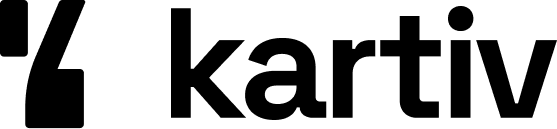DIY Product Photos: Tips for Taking Professional-Quality Images

Taking high-quality product photos doesn't have to be expensive or complicated. With the right tools and techniques, you can create professional-looking images from the comfort of your home. This guide will walk you through everything you need to know about DIY product photography, from essential equipment to mastering camera settings and post-processing tips.
Key Takeaways
- Investing in essential equipment like a good camera, proper lighting, and suitable backgrounds can significantly improve your product photos.
- Setting up a dedicated photography space and using natural light effectively can make a big difference in the quality of your images.
- Understanding camera settings such as aperture, shutter speed, and ISO is crucial for capturing sharp and well-exposed photos.
- Post-processing is an important step to enhance your images and make them look professional.
- Avoid common mistakes like poor lighting and inconsistent image quality to ensure your product photos stand out.
Essential Equipment for DIY Product Photography
Getting started with DIY product photography doesn't have to be complicated. With the right tools, you can achieve professional-quality images that make your products stand out. Here's a breakdown of the essential equipment you'll need.
Choosing the Right Camera
A good camera is the foundation of any photography setup. While you don't need the latest model, investing in a decent camera can make a big difference. DSLRs and mirrorless cameras are popular choices due to their versatility and image quality. If you're on a budget, even a smartphone with a good camera can work wonders.
Lighting Tools and Techniques
Lighting can make or break your photos. Natural light is great, but if you're shooting indoors, you'll need some artificial lighting. Softbox lights are a fantastic option as they diffuse light, reducing harsh shadows. Reflectors and white bounce cards can also help in directing light where you need it.
Backgrounds and Props
A clean, uncluttered background ensures that your product is the star of the show. White backgrounds are a classic choice, but you can experiment with different colors and textures. Props can add context and make your photos more engaging, but be careful not to overdo it. A simple table and some tape can help you set up your background and props effectively.
Setting up a dedicated photography area with the right equipment can save you time and effort in the long run. It allows you to focus on capturing the perfect shot without constant adjustments.
Here's a quick checklist of items you might need:
- Camera (DSLR, mirrorless, or smartphone)
- Tripod
- Softbox lights
- Reflectors and white bounce cards
- White background or other backdrops
- Props
- Table
- Tape
- A room with good natural light or space for artificial lighting
By gathering these items, you'll be well on your way to creating stunning product photos that can boost your online store's appeal.
Setting Up Your Photography Space
Creating the perfect space for your product photography is key to getting those professional-quality images. Let's dive into some tips to help you set up your photography area effectively.
Mastering Camera Settings for Product Photos
Understanding Aperture, Shutter Speed, and ISO
Getting a grip on your camera settings is key to taking great product photos. Aperture, shutter speed, and ISO are the three main settings you need to understand. Aperture controls how much light enters the camera, shutter speed determines how long the camera's sensor is exposed to light, and ISO adjusts the camera's sensitivity to light. For sharp images, use a low aperture (high f/stop) and a slow shutter speed.
Using Manual Mode for Better Control
Switching to manual mode gives you full control over your camera settings. This means you can adjust the aperture, shutter speed, and ISO to get the perfect shot. Manual mode might seem tricky at first, but it allows you to fine-tune your settings for each product photo. Documenting your settings can help you recreate a consistent look from photoshoot to photoshoot.
Tips for Achieving Sharp Focus
To get crisp-looking photos, use a tripod to keep your camera steady. This is especially important when using a slow shutter speed. Also, make sure to focus on the most important part of the product. Using a high depth of field (low aperture) will help keep the entire product in focus. Adjust your white balance to match your lighting setup for the best results.
Mastering these settings will take your product photography to the next level, making your images look professional and polished.
Post-Processing Tips for Professional-Quality Images
Post-processing is the magic touch that can turn a good photo into a great one. Even if your original shots are solid, a bit of editing can make them pop and look more professional. Let's dive into some essential tips to get your product photos looking their best.
Common Mistakes to Avoid in Product Photography
Taking great product photos can be tricky, especially if you're just starting out. Here are some common mistakes to watch out for so you can get the best shots possible.
Using AI Tools to Enhance Product Photos
AI tools are revolutionizing product photography, making it easier to create stunning images. Maximizing your eCommerce store with AI image tools can save time and boost sales. Let's dive into how AI can help you take your product photos to the next level.
Want to make your product photos stand out? Our AI tools can help you create amazing images that catch the eye and boost sales. It's easy and quick to get started. Visit our website to learn more and see how we can help your business grow.
Conclusion
Taking professional-quality product photos doesn't have to be expensive or complicated. With the right tools and techniques, you can create stunning images that make your products stand out. From using natural light to setting up a simple backdrop, these DIY tips can help you achieve studio-quality results at home. Remember, practice makes perfect, so keep experimenting and refining your skills. By investing a little time and effort, you can significantly enhance your product listings and attract more customers. Happy shooting!
Frequently Asked Questions
What kind of camera should I use for DIY product photography?
You don't need an expensive camera. A smartphone with a good camera, like an iPhone or a recent Android model, will work just fine.
How can I get good lighting for my product photos?
Natural light from a window is great. You can also use lamps and softboxes to control the lighting.
What background should I use for product photos?
A plain white background works well for most products. You can use a white sheet or a poster board.
Do I need any special software to edit my product photos?
You can use free apps like Snapseed or paid software like Adobe Photoshop to edit your photos and make them look professional.
How can I make sure my photos are not blurry?
Use a tripod to keep your camera steady. If you don't have one, you can place your camera on a stable surface.
Can AI tools really help with product photography?
Yes, AI tools can help remove backgrounds, adjust lighting, and even enhance the overall quality of your photos with just a few clicks.