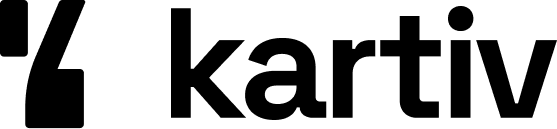Creating the Perfect Product Photography Setup on Any Budget

Creating a professional product photography setup doesn't have to drain your wallet. With a few smart choices and some creativity, you can achieve stunning photos that showcase your products in the best light. This guide will walk you through setting up a versatile and budget-friendly photography space, no matter how much you have to spend.
Key Takeaways
- You don't need a lot of money to create a great product photography setup.
- Choosing the right space and lighting is crucial for high-quality photos.
- Affordable equipment options can still deliver professional results.
- Using AI tools can enhance your photos and save time.
- Consistency in your photos helps build a strong brand image.
Choosing the Right Space for Your Product Photography Setup
When it comes to DIY product photography, setting up the right space is crucial. The area you choose can make or break the quality of your photos. Think about the layout of the area as well as the lighting and space available. Here are some tips to help you choose the perfect spot for your product photography setup.
Essential Equipment for a Budget-Friendly Product Photography Setup
Setting up a product photography studio doesn't have to drain your wallet. With a bit of creativity and smart shopping, you can get everything you need without spending a fortune. Here’s a breakdown of essential gear that balances quality and cost.
Mastering Lighting Techniques for Professional Product Photos
Getting the lighting right is key to taking professional product photos. Good lighting can make your products look amazing and help you sell more. Let's dive into some techniques to master lighting for your product photography setup.
Utilizing AI Tools to Enhance Your Product Photography
AI Background Generation
Creating product photoshoots with AI-generated backgrounds is an exciting and innovative way to showcase your products. With AI, you can craft unique and visually appealing backgrounds that perfectly match your brand’s style. This method not only saves time and money but also opens up endless creative possibilities that traditional photography can't achieve. Whether you are an entrepreneur or a seasoned photographer, integrating AI-generated backgrounds into your workflow can elevate your product photography to the next level.
Key Takeaways AI-generated backgrounds can enhance product photography by providing unique and brand-specific visuals. Using AI tools for backgrounds eliminates the need for expensive studio rentals or location scouting. AI allows for the creation of backgrounds that are impossible to achieve with traditional photography methods. There are various ways to generate AI backgrounds, including text prompts, image uploads, and prompt templates.
Automated Image Editing
AI-powered image editing tools can help you attain the desired results without needing advanced skills or expensive software. These tools automatically adjust your images’ brightness, contrast, and color balance, giving them a polished, professional look. Using AI in product photography can save you a lot of time and effort, allowing you to focus on other important aspects of your business.
Consistency Across Product Images
Consistency is key when using AI-generated backgrounds for your product photos. Make sure to generate backgrounds that match your brand's style and colors. This will help in creating a uniform look across all your product images. Using the same AI tool can help you achieve this easily. Avoid overloading your background with too many elements, as this can distract from the product itself. Also, ensure the lighting in the background matches the lighting on the product to make the image look more cohesive.
Tips for Capturing High-Quality Images
Choosing the Right Angles
Finding the best angles for your product can make a huge difference. Experiment with different perspectives to highlight unique features. Don't be afraid to get creative and try something new. Sometimes, the most unexpected angle can be the most effective.
Importance of a Tripod
A tripod is essential for keeping your camera steady. This is especially important if you're using a slow shutter speed. A stable camera ensures your images are sharp and clear. Plus, it frees up your hands to adjust lighting or move the product.
Post-Processing Tips
Editing your photos can take them from good to great. Use photo editing apps to enhance colors, contrast, and sharpness. Even simple adjustments can make a big difference. Remember, the goal is to make your product look its best without overdoing it.
Consistency is key. Make sure your photos have a uniform look to create a cohesive brand image.
- Clean your camera lens to avoid smudges.
- Use manual mode for better control over settings.
- Utilize natural light whenever possible.
- Combine natural and artificial lights for the best results.
- Consider using external lenses for improved image quality.
For those looking to save time and money, consider using AI tools like Kartiv. These tools can help you generate high-quality product photos quickly and easily, making it easier to maintain a consistent look across all your images.
Creating a Cohesive Brand Aesthetic Through Photography
Consistent Backgrounds and Props
To create a cohesive visual aesthetic for your brand, start by using consistent backgrounds and props in your product photos. This helps in building a recognizable look that customers can easily identify. For example, if you sell luxury jewelry, you might use elegant, minimalistic backgrounds to highlight the sophistication of your products. Consistency in your visuals makes your brand appear more professional and trustworthy.
Color Schemes and Themes
Choosing a consistent color scheme and theme for your product photos is crucial. This doesn't mean every photo has to look the same, but they should all feel like they belong to the same family. Use colors that reflect your brand's identity and evoke the right emotions. For instance, a skincare brand might use soft, pastel colors to convey a sense of calm and purity.
Maintaining Image Quality
High-quality images are essential for maintaining a cohesive brand aesthetic. Blurry or poorly lit photos can make your brand look unprofessional. Invest in good lighting and a decent camera, or consider using AI tools to enhance your images. Remember, your product photos are often the first impression customers have of your brand, so make sure they are top-notch.
Your photography represents your product’s quality and value as well as your brand image as a whole. If done well, it has the potential to increase conversions and drive sales in the long run.
Maximizing Your Photography Setup for Different Platforms
When it comes to eCommerce sites, your product photos need to be top-notch. High-quality images can make or break a sale. Make sure your photos are clear, well-lit, and show the product from multiple angles. Use a white background to make your products pop and look professional. This is especially important for platforms like Amazon and Shopify, where clean, crisp images are a must.
Social media is all about catching the eye. Your product photos should be vibrant and engaging. Use props and backgrounds that fit your brand's style. Don't be afraid to get creative! Instagram, for example, loves colorful and dynamic shots. Remember, social media is your chance to show off your brand's personality.
Most people shop on their phones these days, so your photos need to look great on small screens. Make sure your images are high-resolution but not so large that they slow down your site. Test your photos on different devices to ensure they look good everywhere. This will help you reach more customers and boost sales.
Want to make your photos stand out on any platform? Our tips will help you get the best shots for social media, websites, and more. Visit our website to learn how to boost your photography game and see your engagement soar!
Conclusion
Creating the perfect product photography setup doesn't have to break the bank. By carefully selecting your equipment and making smart choices, you can achieve professional-quality photos that showcase your products in the best light. Whether you're using a high-end camera or your smartphone, the key is to focus on lighting, background, and stability. Remember, consistency is crucial, so always aim for a uniform look across all your images. With a bit of creativity and resourcefulness, you can elevate your product photography and make your listings stand out, regardless of your budget.
Frequently Asked Questions
What space is best for product photography?
The best space for product photography is one with plenty of natural light. A room with large windows can be ideal. If you don't have that, you can use artificial lights to create the right effect.
Can I take good product photos with a cheap camera?
Yes, you can take good product photos with a cheap camera. The key is to learn how to use your camera well and to focus on good lighting and composition.
What kind of lighting do I need for product photography?
For product photography, you can use natural light or artificial lighting. Softbox lights or LED panels are great budget-friendly options. The goal is to have even lighting with minimal shadows.
How do I make my own backdrops for product photos?
You can make your own backdrops using simple materials like white paper, fabric, or even a painted wall. DIY backdrops can be very cost-effective and can be customized to fit your brand.
Why is a tripod important for product photography?
A tripod is important because it keeps your camera steady, which helps you take clear and sharp photos. It also allows you to take multiple shots from the same angle, which is useful for consistency.
How can AI tools help in product photography?
AI tools can help by generating backgrounds, editing images automatically, and ensuring consistency across all your product photos. This can save you a lot of time and effort.