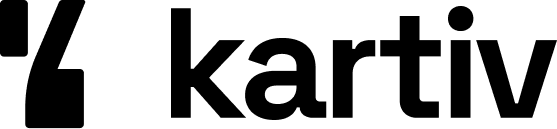Creating Stunning AI Photographs: Tips and Best Practices

Creating stunning AI photographs can transform your visual content and set your work apart. With the right techniques and tools, you can produce images that captivate and engage your audience. This article will guide you through optimizing AI-generated backgrounds, integrating them with product photography, mastering AI image generation techniques, and exploring future trends and ethical considerations in AI photography.
Key Takeaways
- Use advanced editing tools to make AI-generated backgrounds look more realistic.
- Ensure consistency in style and color across all your AI-generated photos.
- Blend products seamlessly with AI backgrounds for a cohesive look.
- Experiment with different AI techniques like using seed numbers and adjusting chaos levels.
- Stay informed about future trends and ethical considerations in AI photography.
Optimizing AI-Generated Backgrounds
Creating stunning AI photographs involves more than just generating an image. To make your AI-generated backgrounds look realistic and professional, you need to use advanced editing tools. Photoshop is a great option for this. You can use the Object Selection tool to pick any part of your image and change its color, hue, or saturation. Adding filters like Gaussian Blur can create a depth of field, making the background look more natural.
Consistency is key when using AI-generated backgrounds for your photos. Make sure to generate backgrounds that match your brand's style and colors. This will help in creating a uniform look across all your images. Using the same AI tool can help you achieve this easily.
Avoid common mistakes like overloading your background with too many elements. This can distract from the main subject. Also, ensure the lighting in the background matches the lighting on the subject. This will make the image look more cohesive. Always double-check for any inconsistencies or errors in the generated background before finalizing your image.
Integrating AI Backgrounds with Product Photography
Blending Products Seamlessly
AI-generated backgrounds can really boost your product photography. You can create backgrounds that match your brand and product, giving a consistent look across all your photos. Plus, AI can make backgrounds that are hard to create in real life, letting you get more creative. No need for expensive studios or location scouting—AI has got you covered.
Adjusting Lighting and Shadows
Getting the lighting and shadows right is super important. Make sure the lighting in your AI background matches the lighting on your product. This makes the whole image look more natural. You can use AI tools to tweak the lighting and shadows until they look just right.
Creating Brand-Specific Backgrounds
Want your photos to scream your brand? AI can help with that. You can design backgrounds that fit your brand's style perfectly. This is great for keeping a uniform look across all your product images. Whether you want something simple or super detailed, AI can make it happen.
Using AI in product photography can save you time and money while giving you endless creative options.
Mastering AI Image Generation Techniques
Mastering AI image generation is a blend of art and science. With the right techniques, you can create stunning visuals that stand out. Here are some tips to help you get started.
Crafting Effective AI Prompts
Creating the perfect AI prompt is key to getting the best results. Think of it as giving the AI a clear set of instructions. The more detailed and specific you are, the better the output. For example, instead of saying "create a landscape," you might say, "create a sunset over a mountain range with a river flowing through it." This helps the AI understand exactly what you want.
Utilizing Seed Numbers and Upscaling
Using seed numbers can help you get consistent results. A seed number is like a starting point for the AI, ensuring that you get similar outputs each time. Upscaling is another important technique. It allows you to increase the resolution of your images, making them crisper and more detailed. This is especially useful for printing or high-quality displays.
Experimenting with Chaos Levels
Don't be afraid to play around with chaos levels. This parameter controls the level of randomness in your images. A higher chaos level can lead to more abstract and unique results, while a lower chaos level will give you more predictable and controlled images. Experimenting with different chaos levels can help you find the perfect balance for your project.
Remember, mastering AI image generation is all about practice and experimentation. The more you play around with different settings and techniques, the better you'll get at creating stunning visuals.
By following these tips, you'll be well on your way to mastering AI image generation and unlocking your creative edge.
Future Trends in AI-Generated Photography
AI technology is evolving quickly, and AI-generated backgrounds are becoming more advanced. Tools like Kartiv are leading the way by offering more realistic and customizable backgrounds. These advancements mean that businesses can create unique and engaging product photos without the need for expensive studio setups.
The future of AI-generated backgrounds looks promising. As AI continues to improve, we can expect even more seamless integration of products with their backgrounds. This will make it easier for brands to maintain a consistent look across all their product photos. Additionally, AI will likely become more accessible, allowing even small businesses to benefit from these tools.
To stay ahead in the competitive market, businesses should start integrating AI-generated backgrounds into their product photography now. Using tools like Kartiv can help you create stunning and consistent product photos that stand out. Here are a few tips to get started:
- Experiment with different AI tools to find the one that best suits your needs.
- Keep an eye on industry trends to stay updated on the latest advancements.
- Invest in training for your team to ensure they can make the most of these tools.
The future of fashion photography is here, and AI-generated models are not just a temporary trend; they represent a fundamental shift in how fashion photography is done.
By embracing these trends, businesses can ensure they remain competitive and continue to produce high-quality product photos that captivate their audience.
Ethical Considerations in AI Photography
When diving into the world of AI photography, it's crucial to think about the ethical side of things. AI can create amazing images, but it can also bring up some tricky issues. Let's break down some key points to keep in mind.
When using AI in photography, it's important to think about the ethical side. AI can change how photos look, but we need to make sure it's done in a fair way. Want to learn more about how to use AI for your product photos? Visit our website to get started!
Conclusion
Creating stunning AI photographs is both an art and a science. By following best practices and leveraging advanced tools, you can produce images that are not only visually appealing but also consistent with your brand's identity. Remember to keep your backgrounds simple and cohesive, and always double-check for any inconsistencies. With AI, the possibilities are endless, allowing you to experiment with creative ideas that would be difficult to achieve with traditional photography. Embrace this technology to save time and resources while staying ahead in a competitive market. Start exploring AI-generated backgrounds today and see how they can transform your product photography.
Frequently Asked Questions
What are AI-generated backgrounds?
AI-generated backgrounds are digital images made by artificial intelligence. These can be customized to fit your brand and product, making your photos look unique and professional.
How do I create AI-generated backgrounds for my product photos?
You can use AI tools to create backgrounds by describing what you want with text prompts, uploading an image for the AI to blend with your product, or using prompt templates to make edits.
What are the benefits of using AI for product photography backgrounds?
Using AI for backgrounds saves money on studio rentals and location scouting. It also allows for creative backgrounds that might be impossible to achieve with traditional photography.
Can anyone use AI tools to create product photography backgrounds?
Yes, AI tools are designed to be user-friendly. Even if you're not a professional photographer, you can easily create stunning backgrounds for your product photos.
Are there free and paid options for AI background generators?
Yes, there are both free and paid AI background generators available. Free tools offer basic features, while paid versions provide more advanced options and better quality.
What are some common mistakes to avoid when using AI-generated backgrounds?
Avoid overloading your background with too many elements, make sure the lighting in the background matches the product, and always double-check for any inconsistencies or errors before finalizing your image.