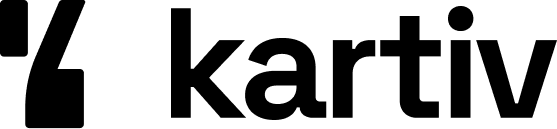A Beginner's Guide to Product Photography Set Up

Getting started with product photography can seem tricky, but it doesn't have to be. With the right gear and a bit of know-how, you can take stunning photos that make your products shine. This guide will walk you through everything you need to know, from the essential equipment to advanced techniques.
Key Takeaways
- Having the right equipment is crucial for great product photos.
- Choosing the correct lighting can make or break your images.
- Organizing your workspace helps in capturing better shots.
- Proper camera settings are essential for high-quality photos.
- Editing your photos can enhance their overall look.
Essential Equipment for Product Photography Set Up
Setting up for product photography doesn't have to be complicated. With the right gear, you can create stunning images that make your products shine. Here's a breakdown of the essential equipment you'll need to get started.
Choosing the Right Lighting for Your Product Photos
Lighting is crucial in product photography. Good lighting can make your photos look professional and highlight your product's best features. Let's dive into the different types of lighting and how to use them effectively.
Setting Up Your Product Photography Space
Selecting the Ideal Location
Choosing the right spot for your product photography is crucial. Natural light is your best friend, so find a place near a window where sunlight is abundant. If natural light isn't an option, make sure your artificial lights are bright and even. Avoid harsh overhead lights that can create unwanted shadows.
Organizing Your Workspace
A tidy workspace can make a big difference in your photos. Keep your area clutter-free and have all your tools within reach. Here's a quick checklist to help you stay organized:
- Camera and tripod
- White background
- Bounce cards
- Table
- Tape
Using Props and Accessories
Props can add context and interest to your product photos. Choose items that complement your product without stealing the spotlight. For example, if you're photographing a watch, you might include a stylish notebook or a pen. Just remember, the focus should always be on the product itself.
A well-organized and thoughtfully arranged space can make your product photos look more professional and appealing.
By setting up your space correctly, you can capture stunning product photos that boost sales and make your products stand out.
Techniques for Capturing High-Quality Product Images
Camera Settings and Adjustments
Getting the right camera settings is crucial for high-quality product photos. Start by setting your camera to a low ISO to reduce noise. Adjust the aperture to control the depth of field, and use a tripod to keep the camera steady. Experiment with different settings to find what works best for your product.
Composition and Framing
Composition is all about how you arrange the elements in your photo. Use the rule of thirds to make your images more engaging. Make sure your product is the focal point and avoid cluttered backgrounds. Sometimes, a simple white background can make your product stand out.
Focus and Depth of Field
Focus is key to capturing the fine details of your product. Use manual focus to get the sharpest image possible. Adjust the depth of field to either blur the background or keep everything in focus, depending on the look you want. Pay attention to the light, as it can affect the focus and overall quality of your photo.
Pro Tip: Know your angles. Choosing the right angles and features will help articulate the product you’re selling.
By mastering these techniques, you can capture stunning product photos that will boost your sales and engagement.
Post-Processing and Editing Your Product Photos
Once you've taken your product photos, the next step is to make them look their best through post-processing. This involves using photo editing software to enhance and refine your images. Even the best photos can benefit from some touch-ups.
Common Mistakes to Avoid in Product Photography Set Up
Setting up for product photography can be tricky. Here are some common mistakes to avoid to ensure your photos look professional and appealing.
Setting up for product photography can be tricky, and it's easy to make mistakes. Avoid common pitfalls like poor lighting and cluttered backgrounds to make your products shine. Want to learn more tips and tricks? Visit our website for expert advice and tools to boost your sales with stunning visuals.
Conclusion
Setting up for product photography might seem challenging at first, but with the right approach, it becomes manageable and even enjoyable. By following the steps outlined in this guide, you can create stunning images that highlight your products in the best light. Remember, practice makes perfect. Don't be afraid to experiment with different setups and techniques to find what works best for you. Investing time and effort into your product photography will pay off by attracting more customers and boosting your sales. So, grab your camera, set up your space, and start shooting amazing product photos today!
Frequently Asked Questions
What kind of camera is best for product photography?
For product photography, a DSLR or mirrorless camera with a good lens is ideal. These cameras offer better control over settings and produce high-quality images.
Do I need special lighting equipment for product photos?
While natural light can work well, having dedicated lighting equipment like softboxes and LED lights can help you achieve more consistent and professional results.
How important is the background in product photography?
The background is very important as it helps highlight the product. A clean, uncluttered background is usually best, but you can also use different textures and colors to make your product stand out.
What are some tips for reducing shadows in product photos?
To reduce shadows, use diffused lighting and multiple light sources. Reflectors can also help by bouncing light back onto the product.
Can I use my smartphone for product photography?
Yes, modern smartphones have very good cameras that can be used for product photography. However, using additional lighting and a tripod can improve the quality of your shots.
How do I edit product photos to make them look professional?
Basic editing techniques like adjusting brightness, contrast, and color balance can make a big difference. You can use software like Photoshop or even free apps to edit your photos.